This website uses cookies so that we can provide you with the best user experience possible. Cookie information is stored in your browser and performs functions such as recognising you when you return to our website and helping our team to understand which sections of the website you find most interesting and useful.

ITEMLIST
Products Infomation

AIKOH - Spring tester SWT Series -
[Contact Us]
Aikoh Engineering Co., Ltd. offers a sophisticated spring tester capable of measuring both compression and tension springs. It features straightforward condition setting and product number registration.
A built-in printer delivers output with date, model number, value, and status (OK/NG). Define step operations, compare values,
and set measurement conditions efficiently, saving up to 100 item numbers. For inquiries, reach us in Tokyo, Osaka, or Nagoya. Specifications may change without notice.
Feature
・It can measure both compression and tension springs
・Easy operate for condition setting and product number registration on touch panel screen
・Product number registration can be registered up to 100th
・Spring rate, Free length, Solid hight、Pre- tension, Step operation(Up to 3 steps)
・Printing results by built-in Printer
・Optional PC software available
・The SW series supports Japanese, English, Simplified Chinese and Traditional Chinese.
・The language can be selected by touch panel operation, It useful for globalization of production bases.
Specification
| Item | SWT-100 | SWT-200 | SWT-500 |
| Capacity | 1kN | 2kN | 5kN |
| Force Resolution | 0.01N | 0.1N | 0.1N |
| Force Resolution | 0.5% to 95% F.S.( At the time of Force measurement or take Spring rate) | ||
| Force Acuracy | ±0.2% F.S. | ||
| Unit of measurment | N(only in JAPAN)At overses it can use unit kg and lb | ||
| Test Speed | 5 to 600 mm/min | ||
| Max measurable length | 600mm | ||
| length resolution | 0.001mm | ||
| Length accuracy | ±0.1mm(with in the range 500mm) | ||
| Compression plate diameter | 150mm | ||
| Hook for tensile test | 1type | Optional | |
| Size | W876×D450×H1426 mm | W876×D450×H1600 mm | |
| Weight | Approx. 190kgs | Approx. 200kgs | |
| Power Supply | Selectable frorm AC100 to 110V , AC200 to 220V | ||
Print function
Print function
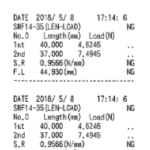
Printing results by built-in Printer.
It can print
[Date], and resisterd [Model number], [Value], and [OK or NG].
Operation panel
<Measurement Screen>
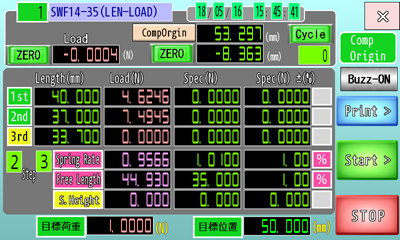
Set the Step operation, set the comparative value.
<Test Condition>

Set the measurement condition.
It can save as Item number.
<Item number resist>
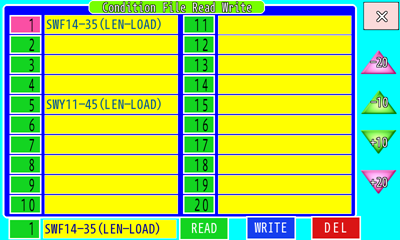
It can resist the Item number.
It can set up to 100th.
※All specifications may be changed without a notice


